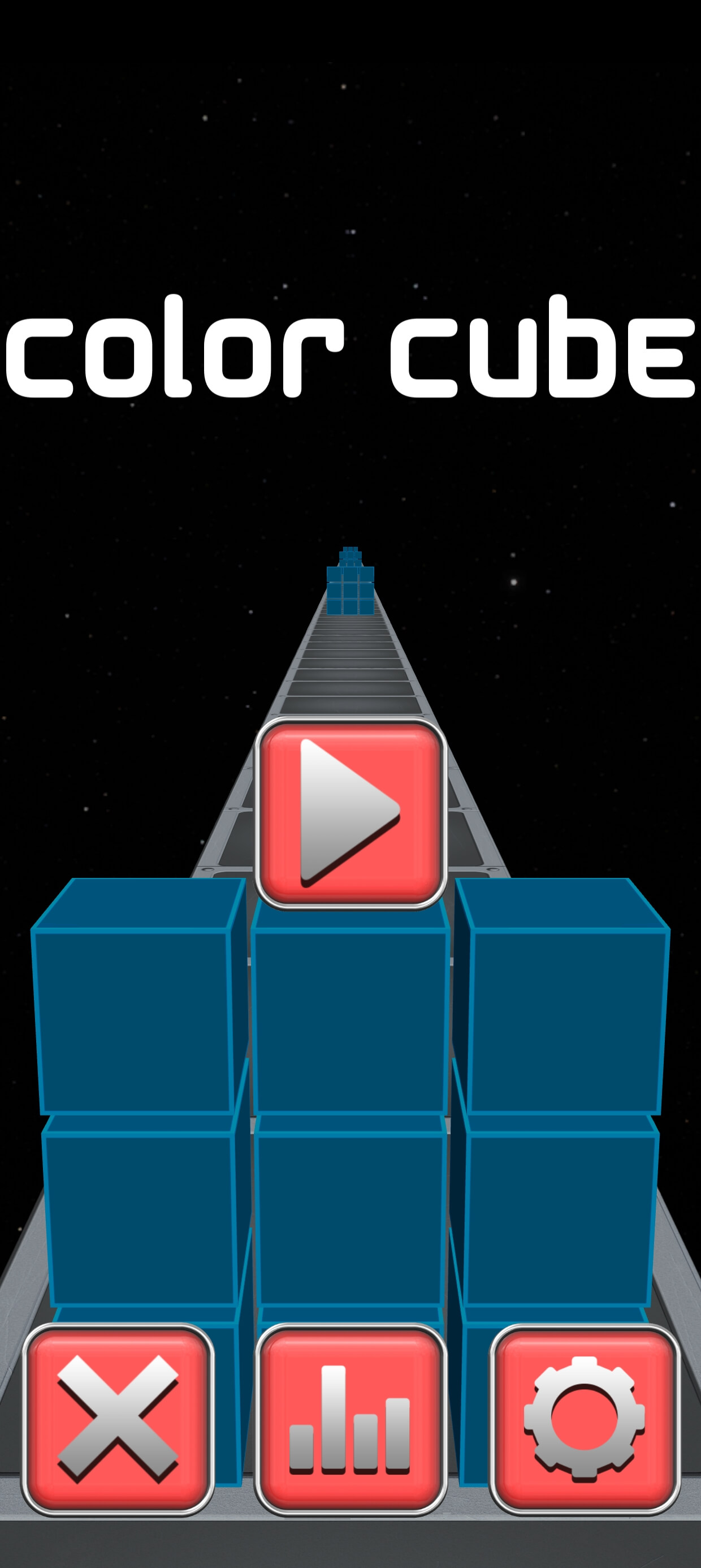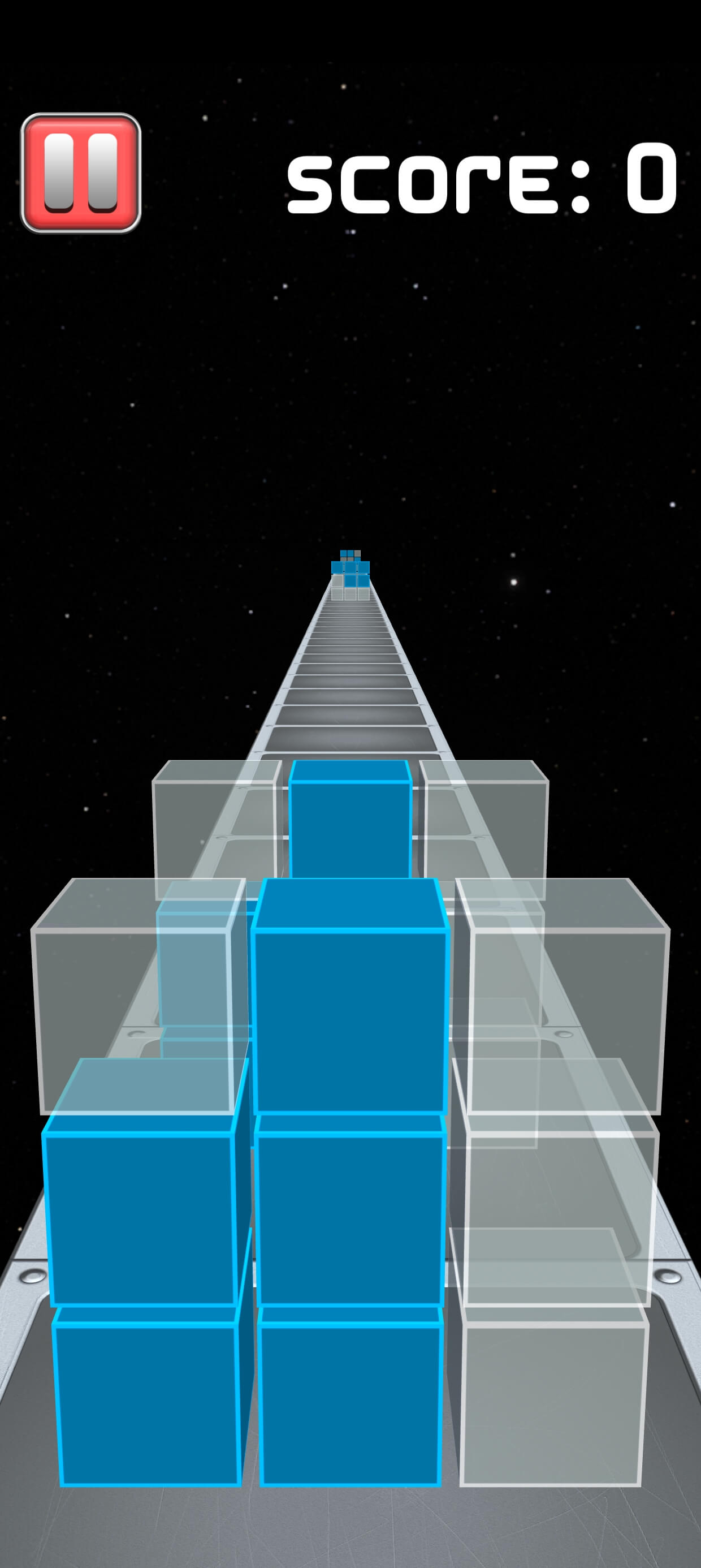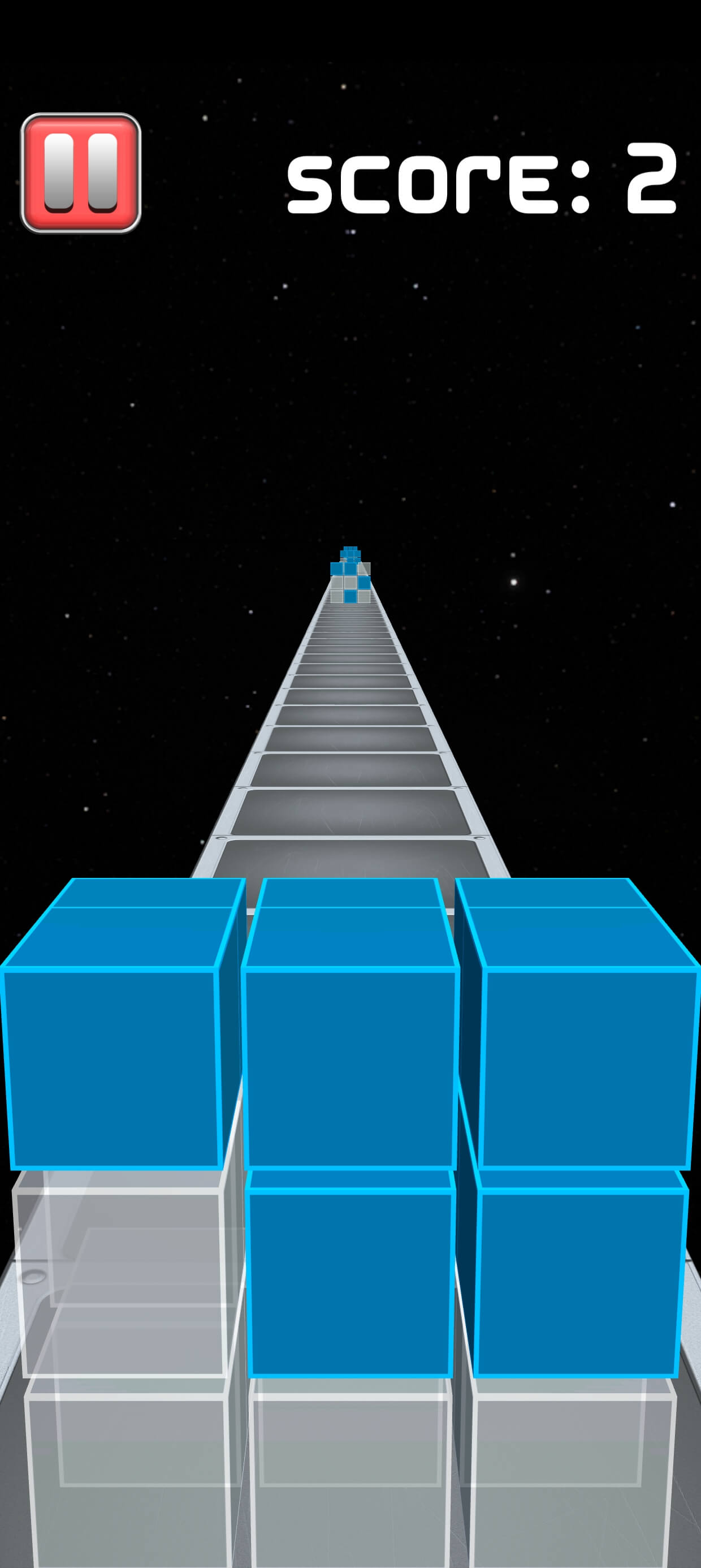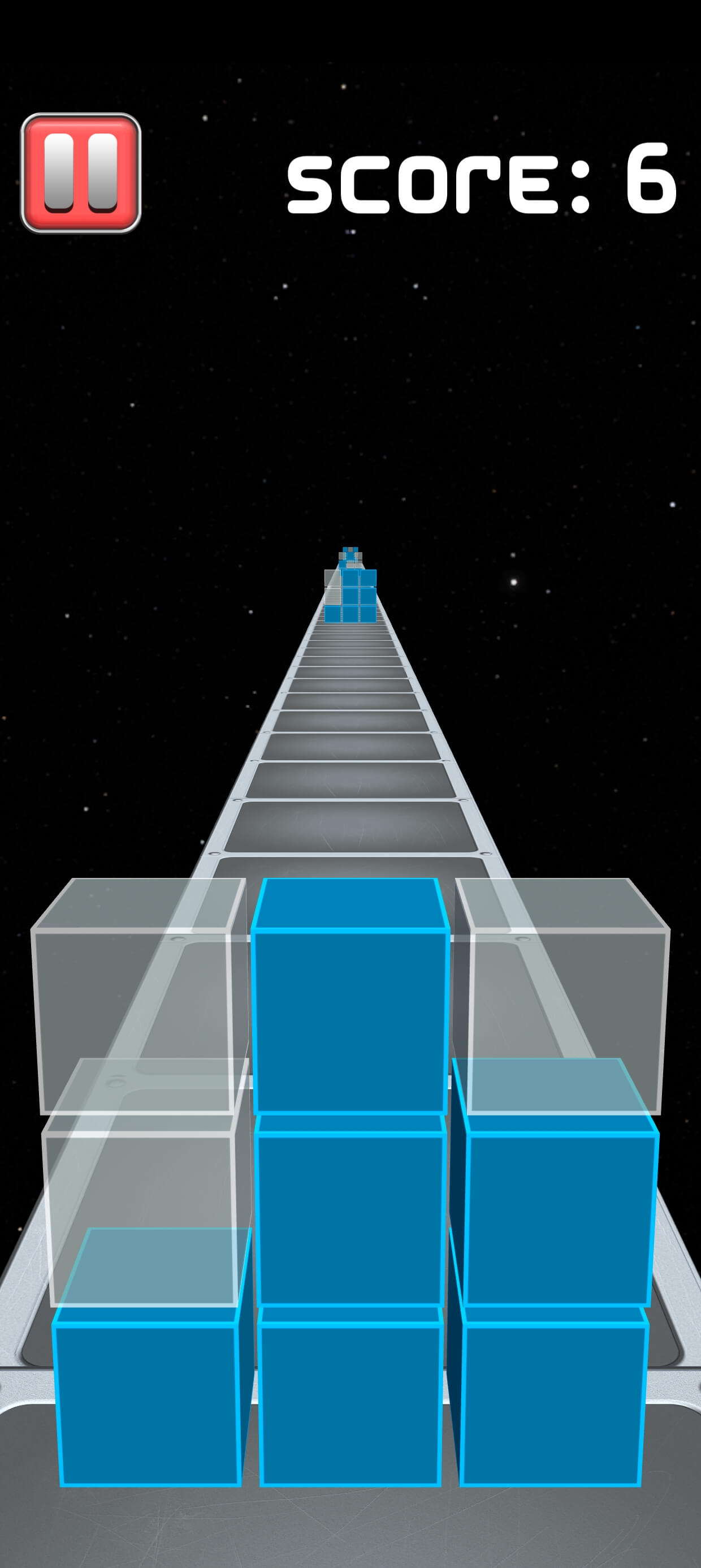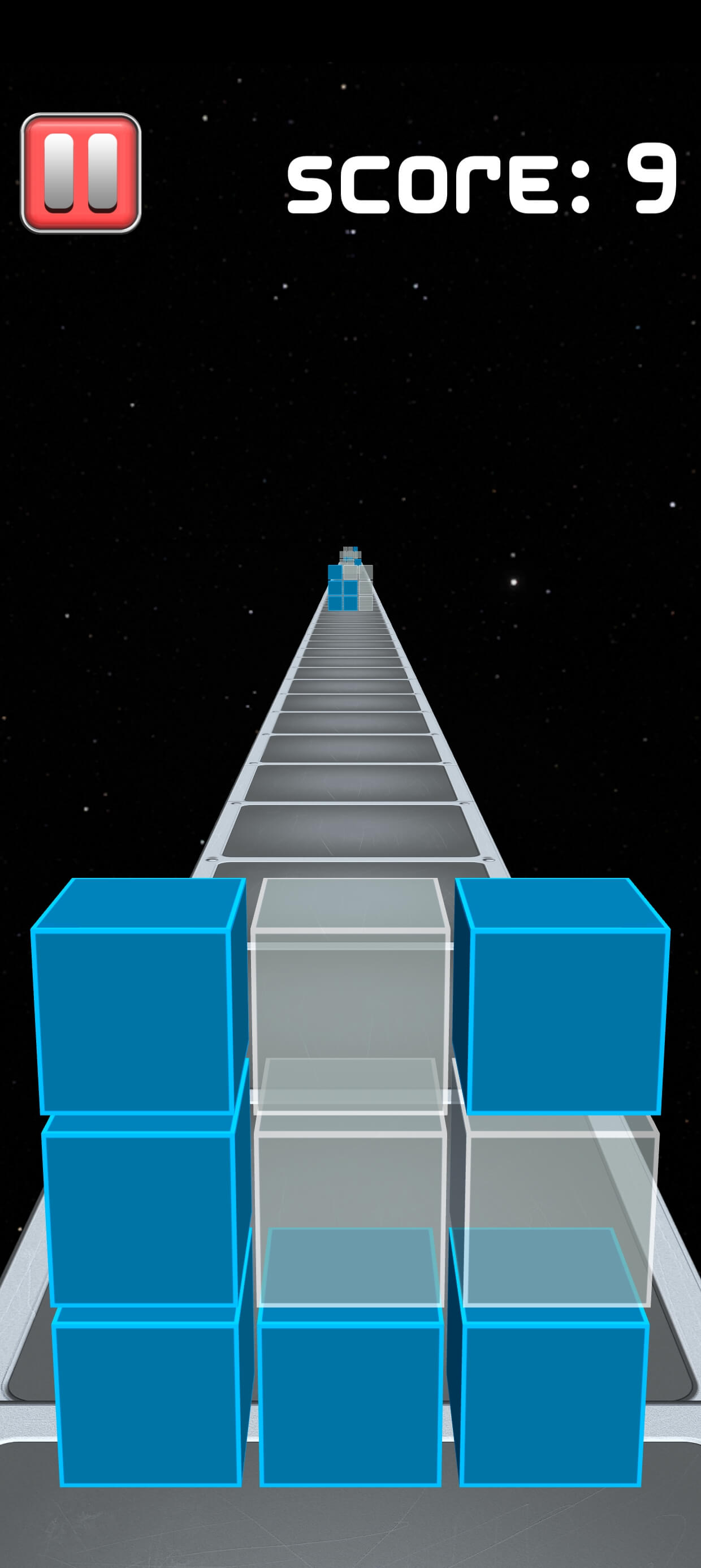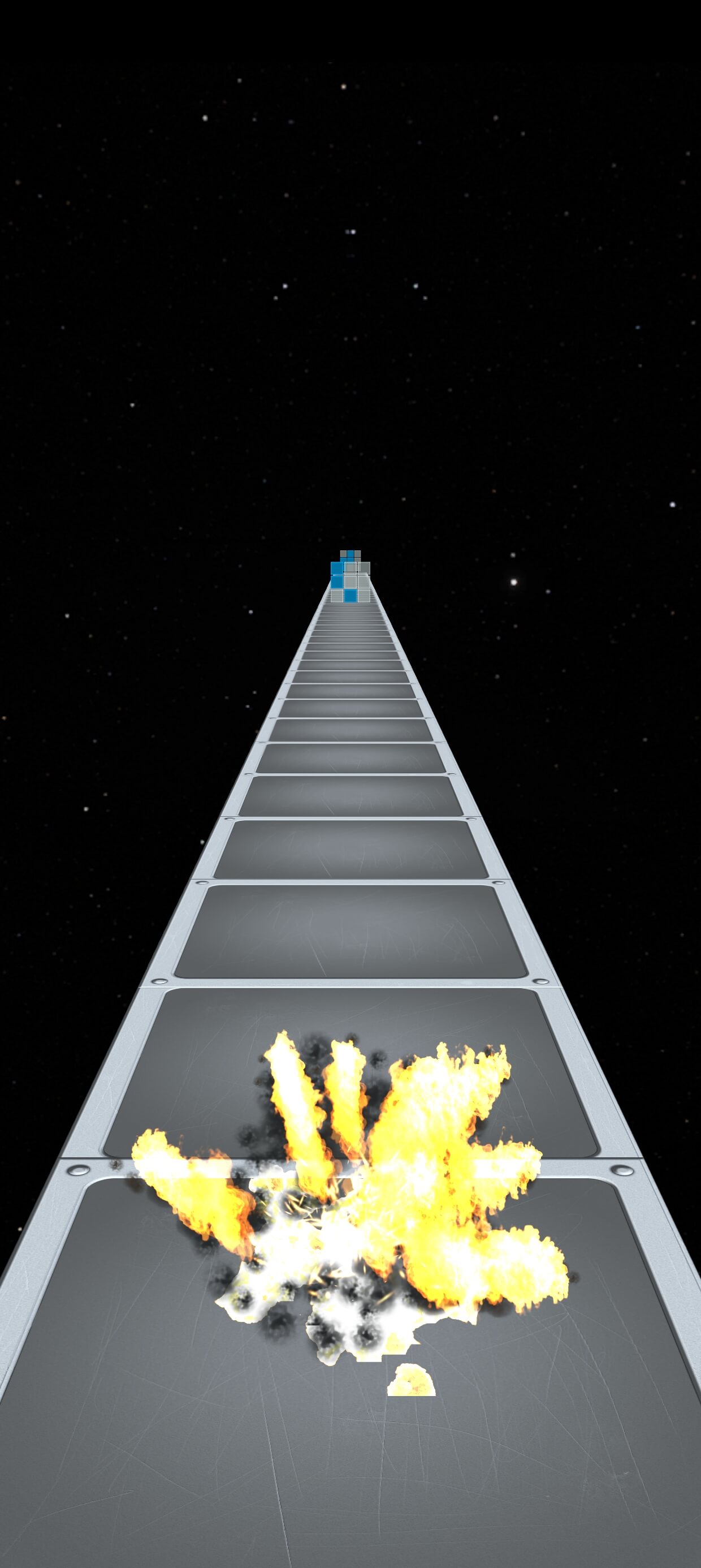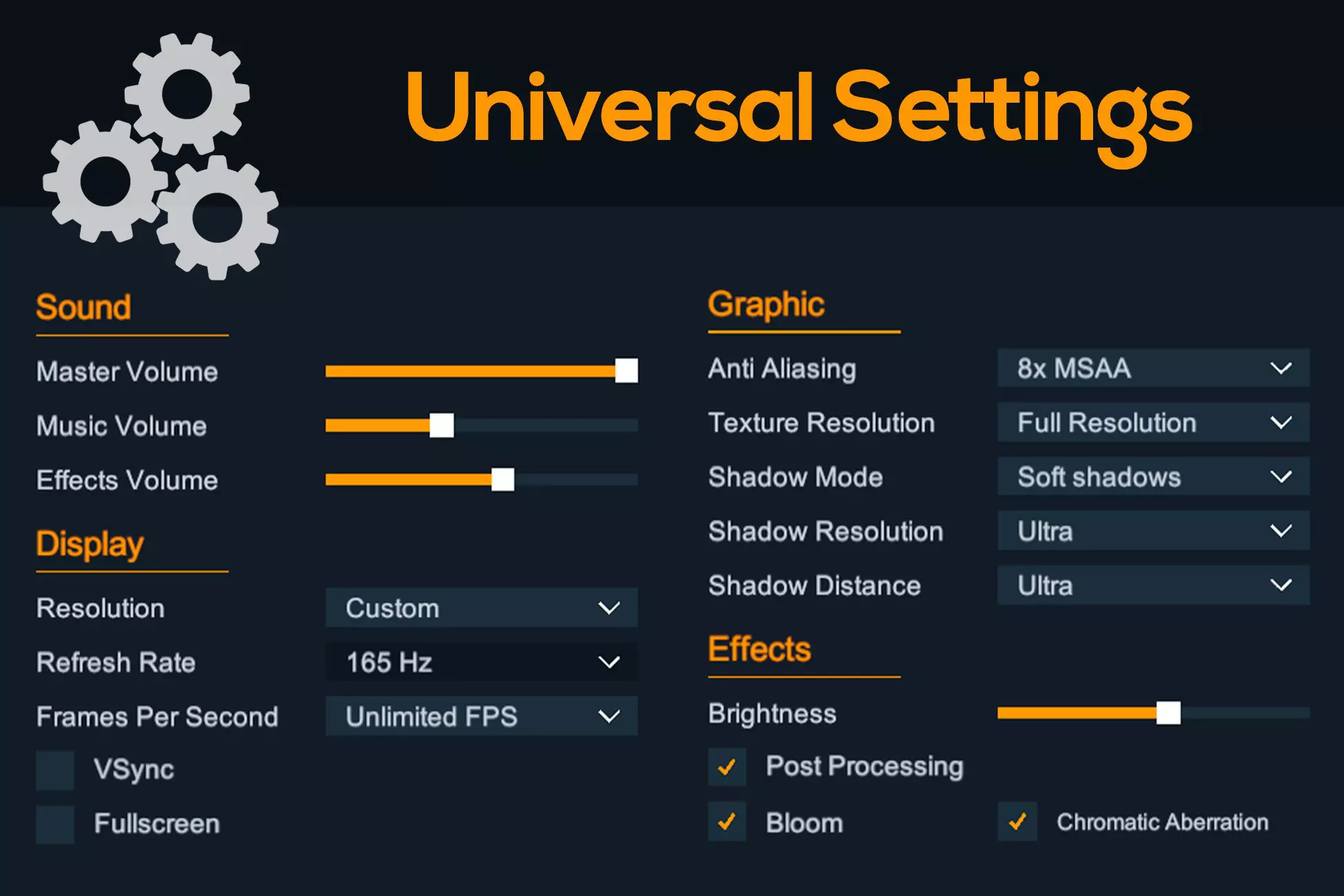To make it match the cubes that are approaching, simply tap on the cube! You can pass through the cube by matching its colour with your own. To pass, all nine cubes must have the same colour. Your score will increase by one each time you go through the block.
The player can resume playing after the rewarded ad concludes, as it is quite simple to do in the event of a cube crash. Uncomment all code, open the UnityAdsExample script from the "Scripts" folder, and enter your game ID in the gameId variable to start using Unity advertisements. That concludes our discussion!
To utilise an alternative ad network, simply contact GameObject.Locate("Canvas").GetComponent{ MenuSelect>() is used.GameContinue(); upon the call of the on ad finish event. A top banner could also be used to monetise the game.
Just give Social a call if you want to build the leaderboard for Apple Game Centre or Google Play Games.Uploading the highest score into the leaderboard requires calling ReportScore(PlayerPrefs.GetInt ("bestScore"), "YOUR LEADERBOARD ID", (bool success) => {}). The primary objectives of the infinite game are to have fun and try to score as many points as you can!
Have fun! Report this resource
===============================================================
Software and libraries configuration :
We are using latest libraries and software
Unity : 2021.3.21f or above
Admob : 9.0.0
Suppoted OS : Android ,IOS
Concept Type : Acrade
Paid Redesign Service :
-> New Ui/Ux design - 15$
-> Implementation in game - 15$ to 25$
Paid Publish Service :
-> Publish on Playstore - 10$
-> Publish on Appstore - 15$
Note : Game Tested by www.codeshopstudio.com and we are using latest libraries and software
#unity #unity3d #unitygamebuy #unitydev #unitydeveloper #sourcecode #unityscripting #unitycodebuy #colorcube #colorcubeunitycode #colorcubegamebuy #colorcubeunitygamebuy #unitysourcecodebuy