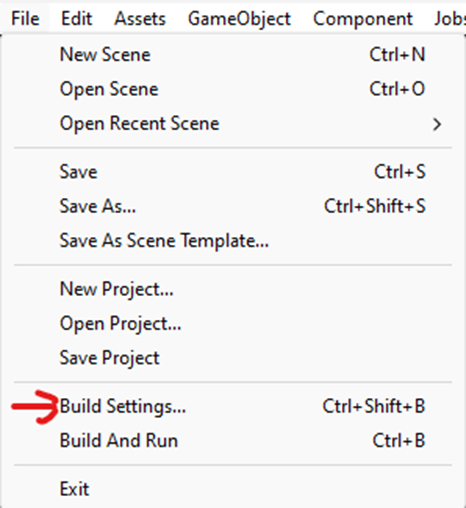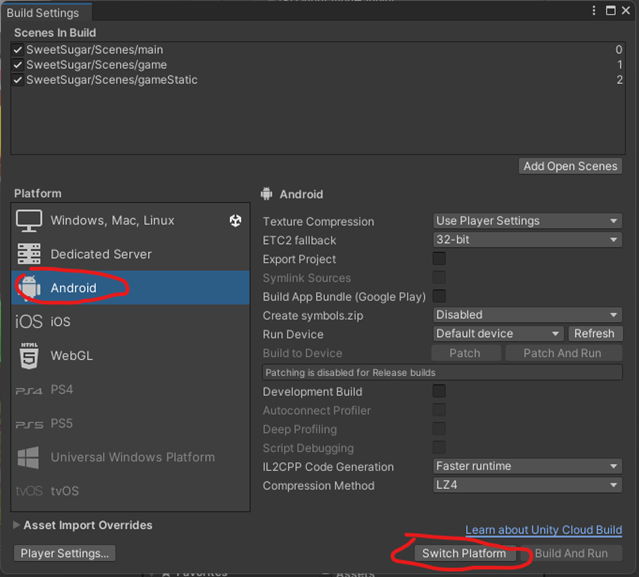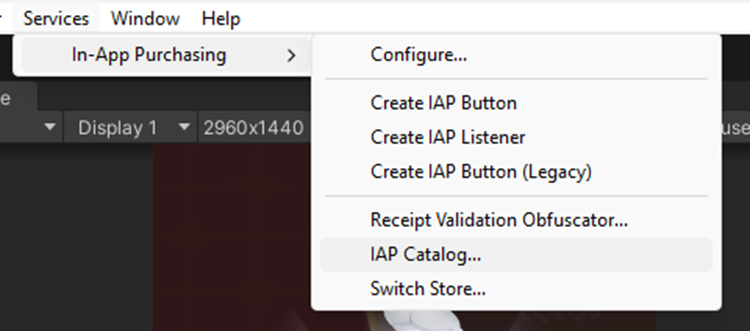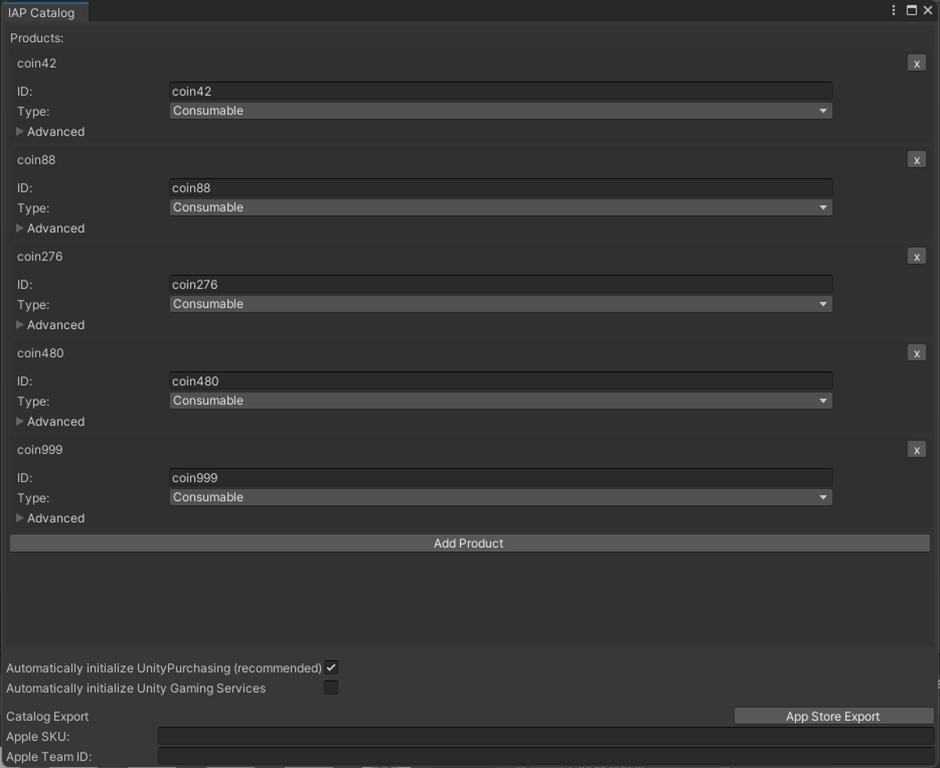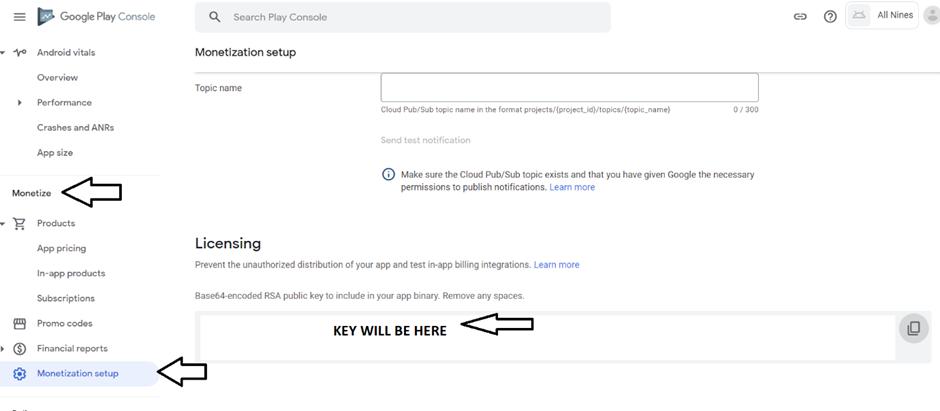For a limited time, take
25% OFF
your first purchase when you subscribe to receive email updates.
No Thanks. I'll just pay full price.
By joining our mail list you agree to our terms and conditions
coupon code will send to your email address.